This information HAS errors and is made available
WITHOUT ANY WARRANTY OF ANY KIND and without even the
implied warranty of MERCHANTABILITY or FITNESS FOR A
PARTICULAR PURPOSE. It is not permissible to be read by
anyone who has ever met a lawyer or attorney. Use is confined to
Engineers with more than 370 course hours of engineering.
If you see an error contact:
+1(785) 841 3089
inform@xtronics.com
FreeCAD.Console.PrintError("\n\n++++++++++++++++++++++ MARK ++++++++++\n")
Set processor to LinuxCNC (most likely)
Arguments - this supports changing the --preamble and --postamble
--preamble "G17 G40 G49 G64 P0.015 G80 G90 G94 G97 G98 f100"
--postamble "G17 G90 M5 M9 M2"
Arguments can also do --bcnc --no-comments
--translate_drill which you are unlikely to use.
Order by - most likely the default (fixture ) will work for you
Split output - creates separate files for each operation.
Select faces from above - not the profiling face.
Operation Type - Profiling vs clearing? - not clear what this means.
Step over percent - Percent of diameter of end mill
There is an Accuracy vs performance slider - which end is which? Turns out max accuracy is to the left.
Helix Ramp Angle
Helix Cone angle
Helix may Diameter
Lift Distance - lift over already cleared areas
Keep Tool Down Ratio Could be to prevent tool wear?
Force clearing inside out - Start at center vs an X-Y path?
Finishing Profile - could mean a few things
Use outline
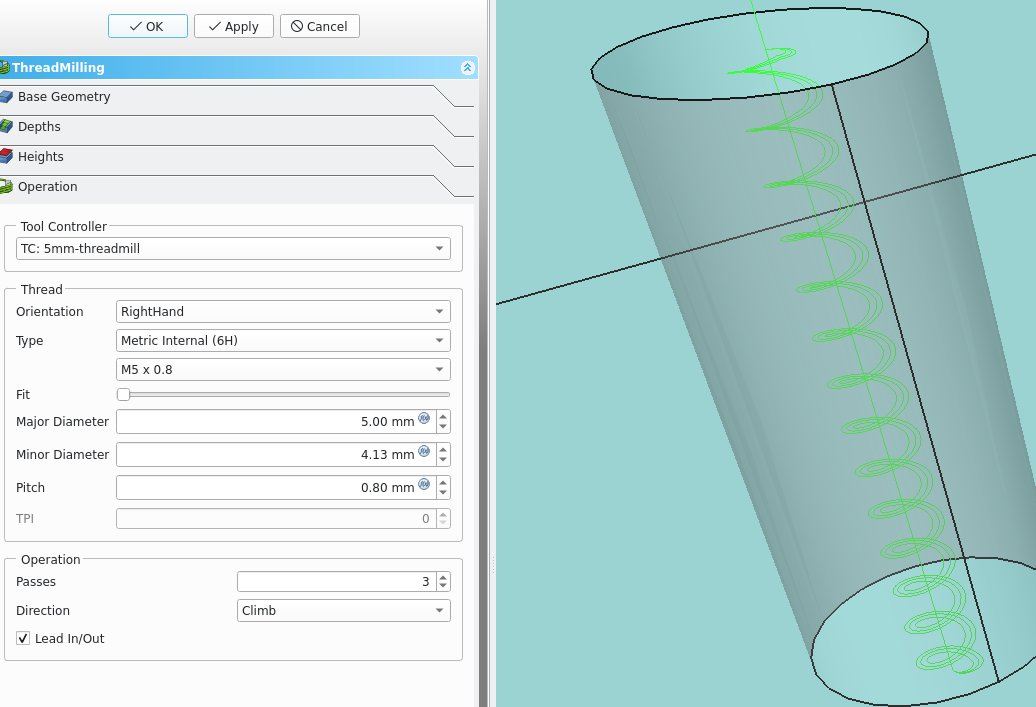
Boundary dress-up allows restricting the extent of a path to a
smaller part of the object. For example, restricting a profile
path to just one face or part of the model.
DressupDogBone dresses up an existing path to overcut corners on
inside angles of a profile or contour operation. A cylindrical
cutter cannot cut all the way into an acute corner without
colliding with the model. In certain cases, it may be preferable
to violate the model and ensure that the material at the corner is
removed. This is especially necessary if parts are going to
intersect/interlock with each other.
DressupDragKnife dresses up an existing path to add corner actions and edge extensions for drag knife cutting.
DressupLeadInOut ???????? Start and finish of cut.
DressupRampEntry
DressupTag dresses up an existing path (usually a 2D contour cutting path) to leave tags that hold the part in place.
file ext
.fctb = Freecad tool-bit file
.fctl = freecad Tool Library
| Top Page | wiki Index |
(C) Copyright 1994-2023
All trademarks are the property of their respective owners.